Playwright Training in Hyderabad
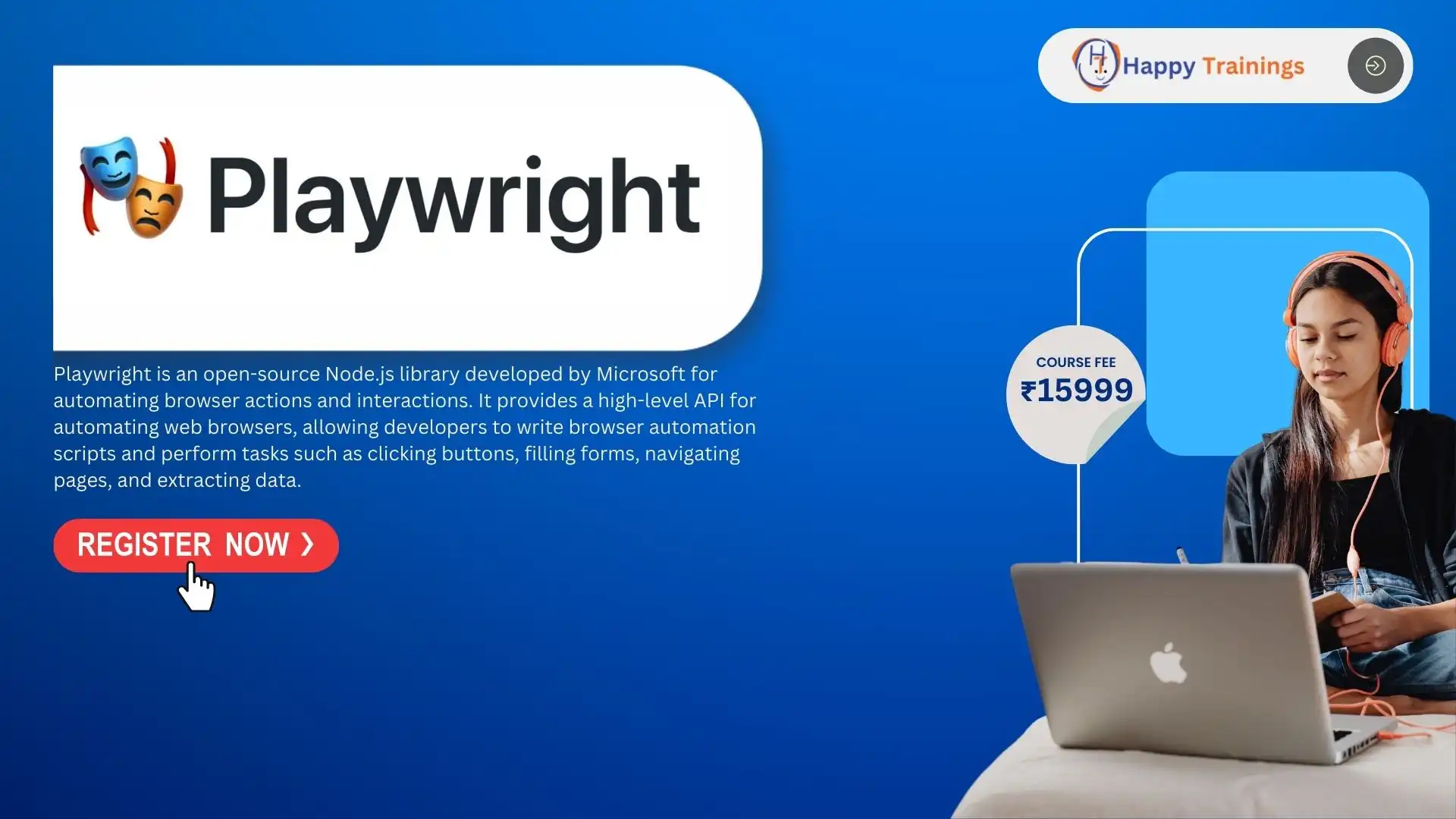
Playwright Course Overview
Playwright Training in Hyderabad at Happy Trainings is a comprehensive program designed to equip participants with the skills to effectively use the Playwright automation testing tool for web application testing. The course covers installation, test creation, debugging, and reporting. It also delves into advanced topics like CI/CD integration and non-functional testing. Suitable for software developers and QA engineers, this training offers flexible durations and competitive pricing. Join us to become proficient in Playwright and enhance your web application testing capabilities.
Playwright Training Details
| Training Mode: | Live Instructor-led (online) |
| Course Duration: | 20hrs (1 Month) |
| Session Duration: | 1h / Day (Weekdays) |
| Playwright Course Fee: | Rs.15999 / $199 |
| Trainer: | Experienced faculty with 5-15+ years of industry-rich experience |
| New Batch Schedule on: | 29-Apr-2024 7:00:am IST (Weekdays) |
With Happytrainings’s Playwright Course You Will:
- Gain a solid understanding of the Playwright automation testing tool and its features.
- Learn to write reliable and scalable tests for web applications using Playwright.
- Explore advanced techniques such as CI/CD integration and automating non-functional testing.
- Acquire debugging skills to effectively troubleshoot and fix issues in your tests.
- Understand how to generate comprehensive test reports for better test analysis.
- Discover best practices for organizing and maintaining your Playwright test suite.
- Receive hands-on experience through practical exercises and real-world projects.
- Get guidance from experienced instructors who will support your learning journey.
- Enhance your career prospects by adding Playwright automation testing skills to your repertoire.
- Join a vibrant community of professionals and enthusiasts to network and exchange knowledge.
Playwright Course: Who Should Enroll?
- Software Developers: Those looking to enhance their testing capabilities and automate web application testing using Playwright.
- QA Engineers: Professionals aiming to improve the efficiency and effectiveness of their testing efforts with Playwright.
- Test Automation Engineers: Individuals seeking to expand their knowledge of automation tools and leverage Playwright for web testing.
- Web Application Testers: Testers who want to upgrade their skills and adopt a powerful automation framework like Playwright.
- Quality Assurance Professionals: QA team members interested in streamlining their testing processes and increasing test coverage with Playwright.
- Web Application Architects: Architects involved in designing and implementing test strategies for web applications.
- Any individual with an interest in automation testing and web application testing using Playwright.
Enrolling in the Playwright Course can benefit both beginners and experienced professionals seeking to enhance their expertise in web application testing and automation.
Prerequisites of Playwright Course
- Basic JavaScript knowledge, understanding of HTML and CSS, familiarity with web application testing principles, and basic command line familiarity are recommended as prerequisites for the Playwright Course. These will help participants grasp the concepts effectively.
Learning Objectives of Playwright Course
- Master the Playwright automation testing tool and its core functionalities.
- Create reliable and scalable tests for web applications using Playwright's APIs and selectors.
- Execute and debug tests to identify and resolve issues efficiently.
- Generate comprehensive test reports and analyze results for better insights.
- Explore advanced topics like CI/CD integration, cross-browser testing, and non-functional testing.
- Apply best practices for organizing and maintaining your Playwright test suite.
- Work on real-world projects to gain hands-on experience.
- Collaborate with teams, integrate Playwright with other tools, and use version control systems.
- Stay updated with the latest trends in Playwright and continuously improve your automation testing skills.
By the end of the course, you will be equipped with the skills and knowledge to confidently automate web application testing using Playwright and deliver high-quality software products.
Playwright Course Content
Section1: Introduction to Playwright Automation & course expectations
- 1.Introduction to Playwright features
- 2.How this course is designed? Topics Breakup
- 3.Install Node.js & visual studio for setting up playwright environment
Section 2: Getting started with playwright Automation core concepts
- 4.Create npm project and install playwright dependencies for Testing
- 5.Importance of playwright Test Annotation and async wait understanding
- 6. What is browser context and Page fixtures in playwright?
- 7.Importance of Playwright configuration file and its details to run the tests
- 8. Running Playwright tests in multiple browsers – chrome, Firefox 7 web kit
Section 3: -Playwright basic methods for web Automation testing with examples
- 9.Locators supported by playwright and how to type into elements on page
- 10.Extracting the text from browser and inserting valid expect assertions in test
- 11.How to work with locators which extract multiple web elements in page
- 12.Understanding how wait mechanism works if list of elements are returned
- 13.Techniques to wait dynamically for new page in service based applications
Section 4: Handling UI Components (Dropdowns, Radio buttons, Child Windows) with playwright
- 14.Handling static Select dropdown options with playwright
- 15.Selecting Radio buttons, checkboxes and implement expect assertions
- 16.Using async wait with assertions and understand validating the attributes
- 17.Handling child windows & Tabs with playwright by switching browser context
Section 5: Learn Playwright Inspectors, Trace viewers & codegen tools with Demo examples
- 18.What is Playwright Inspector? And how to debug the playwright script
- 19. Codegen Tool to record & Playback with generated automation script
- 20. Detailed view of Test Traces, HTML reports. Logs & screenshots for test results
Section 6: End to End Web Automation practise exercise
- 21.Write the script to dynamically find the product to buy from list of products
- 22. Add Assertions for the actions performed and implement necessary
- 23.Handling Auto suggestive dropdown options with playwright – Example
- 24.Complete E3E flow of placing the order and grab the Orderid
Section 7: Handling Web dialogs, Frames & Event Listeners with Playwright
- 25.How to validate if element is hidden, displayed mode with expect assertions
- 26. How to automate Java/ JavaScript Alert popups with playwright
- 27.How to handle & Automate frames with playwright – Example
Section 8: API Testing with Playwright and Build mix of web & API Tests
- 28. Understanding the importance of API integration calls for web tests
- 29.Playwright request method to make API calls and grab response
- 30. Parsing API Response & passing token to browser local storage with playwright
- 31.Place order API to create order and bypass the flow in UI with mix of web/ API
- 32. End to End validation with mix of API & Web concepts – Reduce test time
- 33.Refactor API Calls from utils folder and isolate from web test logic
Section 9: Session storage & intercepting Network request/ responses with playwright
- 34.How to save session storage using playwright and inject into new Browser context
- 35.How to debug the API steps in script using visual code debugging
- 36.Detailed view of Trace viewer to understand the API logging req/ responses
- 37.How to intercept network response calls with playwright route method
- 38. Understand the playwright route method and its parameters in intercepting – demo
- 39.How to intercept Network request calls with playwright – example demo
- 40.How to abort the Network calls with playwright – Examples
Section 10: Perform Visual Testing with playwright Algorithms
- 41. Capture screenshots with playwright on page & partial element level demo
- 42.What is visual testing & How to perform it using Playwright
Section 11: Page object Patterns & Data driven Parameterization for Playwright Tests
- 43. What is page object pattern & importance of its implementation
- 44.Creating Page objects and action methods for end to end script – part 1
- 45.Creating Page objects and action methods for end to end script – part 2
- 46.Assignment Solution – Converting Page object model project
- 47.How to drive the data from external json files to playwright tests
- 48. Implementing parameterization in running testes with different data sets
- 49.How to pass test data as fixture by extend test annotation behaviour
Section 12: Project Configurations & Config options for robust Framework design
- 50.Various options in use property & setting up project configurations
- 51.View port property on emulating browser to mobile devices with playwright
- 52.Screenshots, Videos, Traces and SSL Certificate options setting in Config file
Section 13: Test Retries, Serial & Parallel execution & Tagging Tests in Playwright
- 53.How to fix flaky tests with test retry option in playwright config file
- 54.Understand how playwright run tests in serial & parallel mode and update setting
- 55.How to run tests parallel from the same file by extending test option behaviour
- 56.Reason for test failures – Race condition – fix them
- 57. How to tag tests and control the execution from the command line parameters
Section 14: HTML & Allure Reporting & CI/ CD Jenkins Integration
- 58.How to generate HTML & Allure reporting for Playwright Framework tests
- 59.How to create custom scripts to trigger the tests from package.json file
- 60. Install & Configure Jenkins
- 61.Integrate the playwright Framework with Jenkins and create parameterized job
Section 15: JavaScript Fundamentals from scratch for Automation – Part 1
- 62. Getting started with Hello world program in vs. code
- 63.Understanding variables and Data types in JavaScript
- 64.What are loops and conditional statements in JavaScript
- 65.Implementing for and while loops in JavaScript
- 66.Arrays and its methods in JavaScript with Detailed examples – part 1
- 67. Arrays and its methods in JavaScript with Detailed examples – part 2
- 68.JavaScript Array Stream Functions – (Filter, Reduce, Map) – Part 1
- 69.JavaScript Array Stream Functions – (Filter, Reduce, Map) – Part 2
- 70. Sorting JavaScript Arrays with optimized logic
Section 16: JavaScript Fundamentals from scratch for Automation – Part 2
- 71.What are Functions in JavaScript? And its advantages
- 72. Understanding var, let, const keywords in JavaScript
- 73.JavaScript String and its manipulation methods with examples – Part 1
- 74.JavaScript String and its manipulation methods with examples – Part 2
- 75.What are JavaScript objects? And its importance in programming
- 76.Adding methods and functions to JavaScript object and access them
- 77.Understand JavaScript OOPS classes and methods
- 78.How to import and export classes to make it available in other class
- 79.What is Inheritance and how to achieve in JavaScript
Playwright Course Reviews
Find Playwright Training in other cities
FAQ's For Playwright Training Course
While prior programming experience is not mandatory, a basic understanding of JavaScript or any other programming language will be helpful in grasping the concepts more effectively.
To participate in the Playwright Training Course, you will need a computer or laptop with a stable internet connection. The instructors will guide you on how to install and set up the necessary software tools during the course.
Yes, the Playwright Training Course includes interactive sessions where you can ask questions, seek clarifications, and engage in discussions with the instructors and fellow participants.
Yes, the Playwright Training Course is designed to cater to participants with varying levels of experience, including beginners. The course starts from the fundamentals and gradually progresses to advanced topics, ensuring that participants can grasp the concepts regardless of their prior experience.
To enroll in the course, visit our website or contact our enrollment team. They will guide you through the registration process and provide any additional information you may need.
REGISTER NOW
Please let us know your requirements




I recently completed the Playwright Course at Happy Trainings, and it was fantastic. The course covered everything from the basics to advanced topics, and the instructors were patient and supportive throughout. The practical exercises and projects allowed me to apply what I learned in a real testing environment. I feel confident in my Playwright skills now. Thank you, Happy Trainings!
I had a great learning experience with the Playwright Course at Happy Trainings. The course content was well-structured and easy to follow. The instructors were experienced professionals who provided insightful explanations and answered all our questions. The hands-on labs and projects were engaging, and I gained valuable skills in Playwright automation testing. I highly recommend this course.